You are here
eLicensing Verification Access for School Districts, Charter Schools, and Educator Preparation Programs
Welcome School Districts, Charter Schools and Educator Preparation Program Certification/Licensure Officers!
Helpful links for Human Resources employees:
eLicensing Verification Access for School Districts and Charter Schools
(COOL) eLicensing Verification Access provides Human Resources personnel with real-time, comprehensive information on Colorado educators in the areas of:
- Current and historical licenses, endorsements, and authorizations
- Submitted/In-progress applications
- CDE background check status
- Criminal history information received from CBI/FBI from the submission of a fingerprint card to CBI
- If you are searching for a student teacher, they can be searched by SSN only
- Subsequent arrest information received from the Colorado Bureau of Investigation (CBI)
- PLACE and Praxis exam scores, if available (exam score reports should be obtained from either PLACE and or Praxis by the test taker)
eLicensing Verification Access for Certification/Licensure Officers of Educator Preparation Programs
- CDE background check status*
- Criminal history information received from CBI/FBI from the submission of a fingerprint card to CBI*
- Subsequent arrest information received from the Colorado Bureau of Investigation (CBI)*
*Available for the duration of the educator preparation program
eLicensing Verification Access Requirements
- Access may be granted to employees of a Colorado school district or BOCES, to the governing board or direct employees of a charter school or to certification/licensure officers that oversee a Colorado approved educator preparation program that places student teachers in classrooms. Access is not guaranteed, is not automatic and is solely at the discretion of CDE. Upon determination of qualification, we will create a COOL account for you and contact you with log in information.
- To obtain access, you must:
- submit an online application (button below),
- complete one of the forms explained in the next section where you are requesting to be approved as a Licensing Coordinator (LC), School District Official (SDO), Authorized User (AU) or an Educator Preparation Program Licensing Coordinator (EPP/LC).
- confirm your role within your district/BOCES/charter school or EPP to be evaluated by CDE.
- You must provide and be able to access an email account with a school district, charter school or college/university domain. Use of personal email accounts will result in denial or revocation of access as they are forbidden.
- submit an online application (button below),
- Completion of only a form listed below does not constitute an application. You must apply for access via COOL and include your forms in your application request for access or continued access.
- If you hold a CDE-issued license or authorization, the account used for eLicensing Verification Access will be separate from your personal account and registered under your school district email.
Once access is granted:
- Access expires each year on your birth date (if you are a first time applicant, this means that for the first year, access will be valid for less than one year)
- You can apply to renew your access 1 month prior to your birthday to maintain access. A new applicable form will need to be submitted in your application.
- School districts/BOCES/charter schools: You may search for individuals only by full SSN.
- College/universities: You may search via students' school identification numbers for field experience students being placed in classrooms. This information is only available for the duration of the students educator preparation program. Each program provider can only view students enrolled in their program, you cannot view results where students may be enrolled in another college/universities program.
eLicensing Verification Access Roles and Responsibilities
|
Role
|
Responsibilities and Required Forms
|
|---|---|
|
School District Official (SDO) |
The district superintendent or head of public charter school is known as the School District Official (SDO). Because the information that can be accessed in the system is highly sensitive, it is necessary for leadership at the highest level to indicate understanding of and delegate appropriate access to the system. For this reason, the SDO must complete the Master Agreement / Licensing Coordinator Access Request (SDO/LC) form (PDF) for their district or public charter school. The SDO may choose to:
|
|
Licensing Coordinator (LC) |
The Licensing Coordinator (LC) serves as the liaison between CDE and the district/charter school and manages COOL access and information for the entire district/charter school. The LC must be approved by the SDO or the district/charter school. If the SDO changes, or if the district wishes to designate a new LC, a new Master Agreement / Licensing Coordinator Access Request (SDO/LC) form (PDF) must be submitted through COOL. Only 1 Licensing Coordinator per school district is permitted. We recommend that the LC be a human resources employee who works closely with your district's educators. Once an LC has been approved, the LC will be able to approve a request for access for other Authorized Users (AUs) within the district/charter school. Licensing Coordinators must submit a Authorized User Deactivation form (PDF) when any Authorized User leaves employment with the school district/charter school or job duties no longer require access. By default, the LC will receive access to the Subsequent Arrest Report Query, and can also designate AUs to access this information. |
|
Authorized User (AU) |
An Authorized User (AU) may be granted COOL Verification Access with approval from their Licensing Coordinator. An AU cannot apply until a Master Agreement has been completed and an LC has been approved by CDE. School District Authorized User Request (AU) form (PDF) |
| Licensing Coordinator for Educator Preparation Program (EPP/LC) | The Licensing Coordinator for an educator preparation program is generally the certification/licensure officer that oversees the educator preparation program. Limited access may be granted for the purpose of viewing criminal history information (including any subsequent arrest reports) for students enrolled in their educator preparation program. Access is available for the duration of the student's program and is accessible by their college/university identification number. If the student transfers programs, that student will submit a new a new Field Experience Background Information Form to us via their COOL account and the access will be transferred to the new EPP/LC of that preparation program. Educator Preparation Program/Licensing Coordinator (EPP/LC) form (PDF) |
Subsequent Arrest Reporting
After March 2017, subsequent arrest records for individuals who have been fingerprinted for CDE will only be available through CDE’s eLicensing Verification Access, which provides several benefits:
- Secure - Access to these sensitive records will be monitored by CDE and limited to only individuals who have been granted access to the system based on approval by CDE and district/public charter school leadership.
- Timely - The Subsequent Arrest Report Query will return results in real-time as they are received into CDEs database.
- Comprehensive - Reports will no longer only be provided in weekly increments. Individuals with permissions to use the Subsequent Arrest Report Query can now access all records housed in CDEs database at their convenience.
Q. How do I receive access to view subsequent arrest records using the Subsequent Arrest Report Query?
A. For school districts/charter schools, you will need to apply for this access as an HR employee of a public school district, BOCES, or charter school in Colorado. School District Officials who apply for this access and approved Licensing Coordinators are automatically granted access to the Subsequent Arrest Query in COOL. As an Authorized User, your Licensing Coordinator may decide to designate on your Authorized User request form that your access permissions will include the Subsequent Arrest Report Query. For EPP/LC, there is no lookup but any subsequent arrest report will be available by looking your student up via their college/university identification number.
Q. I am a district superintendent, but am not my district’s Licensing Coordinator. How do I receive access to the subsequent arrest reporting functions in COOL?
A. You will apply using the same process followed by a Licensing Coordinator; however you will be designated as the School District Official (SDO) for your district. Your Licensing Coordinator will still manage the ongoing and day-to-day duties for your district and sign off on Authorized Users, however you will have access to all of the reporting functions of the eLicensing Verification Access and the Subsequent Arrest Report Query through your district's COOL account. You will need to reactivate your access yearly on your birth date.
Q. I am a Director of Human Resources, Human Resources Manager, etc. but am not my district’s Licensing Coordinator. How do I receive access to the subsequent arrest reporting functions in COOL?
A. You can gain access to the system as an Authorized User with subsequent arrest report permissions through a COOL account tied to your district credentials. You can have your district’s Licensing Coordinator designate you as an Authorized User and mark the Subsequent Arrest Notification checkbox. You will need to reactivate your access yearly on your birth date.
Q. I am NOT an employee of a public school district, BOCES or public charter school in Colorado. How do I receive information about an educator's criminal history or subsequent arrests?
A. If you are employed by a nonpublic school in Colorado, there are two options you can take to receive this information
- Option 1: Pursuant to §22-1-131 C.R.S., a nonpublic school may make an inquiry to CDE concerning the background of an employee. To facilitate the inquiry, the nonpublic school shall require the employee to submit fingerprints, along with their processing fee, to CBI. The nonpublic school shall then provide a list of the name, date of birth and SSN (last 4) of the employees who submitted fingerprints to the CDE's Investigation Unit at CDELicensingBackgroundUnit@cde.state.co.us. This list will be utilized when the fingerprint results are received by our office from the CBI. Once all of the results have been received, our office will contact the non-public school notifying if the person has a criminal history or not. CDE does not conduct any type of background investigation and that responsibility falls upon the nonpublic school. Subsequent arrest reports are not available to nonpublic schools from our office pursuant to §22-2-119(4)(b).
-
Option 2: If you need to obtain background information for an individual and wish to receive subsequent arrest notifications directly, consider the Volunteer Employee Criminal History Services (VECHS) program offered by CBI in conjunction with the FBI. Once approved, your organization will be given a unique code, which will be required when you submit an individual's fingerprints at one of the two CBI-approved vendors. Fees will apply.
Submitting an Application/Renewal for eLicensing Verification Access in COOL
To submit a complete application, applicants will need to provide information to set up a Non Educator COOL account, supply required documentation, and correctly answer informative questions pertaining to state statute and CDE requirements.
- Click the "Click Here to Apply" button below to complete and submit your User Access application.
- Each SDO, LC, EPP/LC or AU must have their own access, and thus must individually apply in the COOL system to establish an account.The sharing of user access passwords or account information is strictly forbidden.
- Thoroughly review the requirements section provided for district Human Resources representatives.
- Gather required documentation:
- An image of a valid government-issued photo ID (such as a driver’s license or passport).
- An image of the front and back of a valid school district identification badge. If your district does not issue identification, please substitute another document confirming your employment at a public school district or public charter school.
- The appropriate authorization form (please note that outdated or incomplete forms will be returned and will not be used to grant access):
- Master Agreement/Licensing Coordinator (school district/charter school only) – Master Agreement / Licensing Coordinator Access Request (SDO/LC) form (PDF) must be signed by the district Superintendent or head of a charter school (this is the most current version of the form - older versions of forms are not accepted).
- Authorized User (school district/charter school only) - School District Authorized User Request (AU) form (PDF) must be signed by the Licensing Coordinator (this is the most current version of the form - older versions of forms are not accepted).
- Master Agreement/EPP Licensing Coordinator Access Request (EPP's only) - EPP/LC authorization form (PDF) must be signed by the certification/licensure officer that supervises the educator preparation program.
- All forms must be uploaded into a User Access application. Do not email or mail any documents to CDE, unless you are sending a deactivation request. Completion of only one of the forms listed above does not constitute an application. The form must be uploaded into an application for this access.
- Charter school employees, obtain a letter from governing board's Chairperson authorizing you for this access.
Click Here to Apply
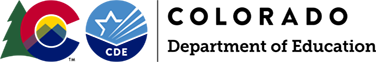
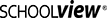
Connect With Us





